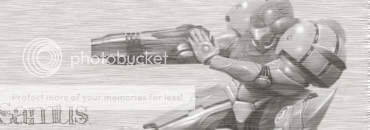Foxy
Super Ninjarator
- Apr 4, 2007
- 6,677
- 105
- Wii Online Code
- 3881-9484-9041-5848
Right, today we are going to learn how to make a brushed metal effect and blended text on Gimp!
-Insert Cheers-
Set Up:
Open>New
Pick the size you want to use, in this case we will use 370x120

Step one:
Now add colour to our background
Layer>Colours>Colorize
We will use these settings:
Hue - 43
Saturation - 15
Lightness - -7
Or you could play around with those untill you get a colour that you like for the metal

Step 2:
Now apply a RGB Scatter (Filters>Noise>RGB Scatter)
Now use these settings:
Red - 0.20
Green - 0.20
Blue - 0.20
Alpha - 0.00
Do tick any of the boxes in there, now like ok.

Step 3:
Next we will apply a motion blur (Filters>Blur>Motion Blur)
Use these settings:
Tick Linear
Length - 15
Angle - 0
and here you go, Brushed metal Background!

The next step is to add text if you wish
Step 4:
Now add some text to the image, any size/any font. Now, you know the layer that the text is on? well make it overlay and set it to 65% opacity.
Step 5:
Dupelicate the text layer, set the new 'dupelicated layer' and set it to normal and opacity anywhere between 25% and 35%.
Step 6:
Now Alpha to selection (Layer>Transparency>Alpha to selection). Next shrink the selected by 1 pixel (select>shrink). Now clear the selection (Edit>Clear).
Voila, Your done!

A finished product which looks great!
If you think it's to basic then you can try a number of things, like adding some lighting into it or adding a image like this:

FeedBack on my first tutorial and your results please
-Insert Cheers-
Set Up:
Open>New
Pick the size you want to use, in this case we will use 370x120

Step one:
Now add colour to our background
Layer>Colours>Colorize
We will use these settings:
Hue - 43
Saturation - 15
Lightness - -7
Or you could play around with those untill you get a colour that you like for the metal

Step 2:
Now apply a RGB Scatter (Filters>Noise>RGB Scatter)
Now use these settings:
Red - 0.20
Green - 0.20
Blue - 0.20
Alpha - 0.00
Do tick any of the boxes in there, now like ok.

Step 3:
Next we will apply a motion blur (Filters>Blur>Motion Blur)
Use these settings:
Tick Linear
Length - 15
Angle - 0
and here you go, Brushed metal Background!

The next step is to add text if you wish
Step 4:
Now add some text to the image, any size/any font. Now, you know the layer that the text is on? well make it overlay and set it to 65% opacity.
Step 5:
Dupelicate the text layer, set the new 'dupelicated layer' and set it to normal and opacity anywhere between 25% and 35%.
Step 6:
Now Alpha to selection (Layer>Transparency>Alpha to selection). Next shrink the selected by 1 pixel (select>shrink). Now clear the selection (Edit>Clear).
Voila, Your done!

A finished product which looks great!
If you think it's to basic then you can try a number of things, like adding some lighting into it or adding a image like this:

FeedBack on my first tutorial and your results please