I recieved guitar hero 3 for the wii a few days ago, and I was very excited for the online play. I created an online profile, and whenever I select it after clicking on Nintendo WFC from the main menu, it tries to connect for about 2 minutes and then gives me this error message.
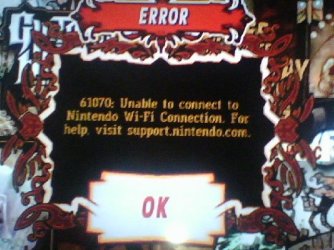
Every other internet feature on my wii works, such as the internet channel and wii shop channel, but not this. Please post any reasonable and free suggestions to help me get online. Thank you.
PS: I use a Motorola Modem/Wireless Router SBG900
PSS:Sorry I could not figure out how to make the picture bigger.:sad:
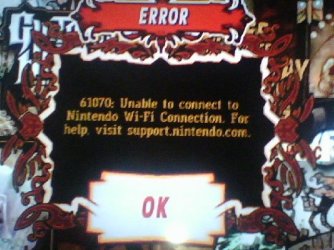
Every other internet feature on my wii works, such as the internet channel and wii shop channel, but not this. Please post any reasonable and free suggestions to help me get online. Thank you.
PS: I use a Motorola Modem/Wireless Router SBG900
PSS:Sorry I could not figure out how to make the picture bigger.:sad:

