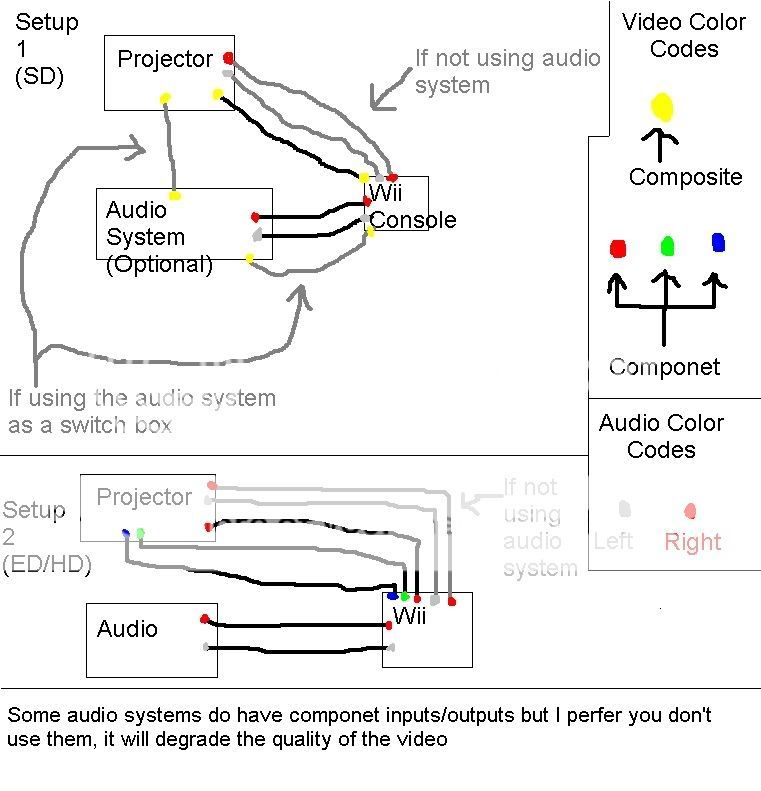bluescythe
WiiChat Member
- May 18, 2006
- 21
- 0
Would anyone be so kind to show me how to connect my wii to a normal projector and when i mean show i mean tell me every single step and diagrams would be a very big help. I don't know anything about projectors or connecting a wii to a projector so please help me out.