Brawny
Anglophobiphile
Hey n00bz!!
Ever ask a n00bish question and when someone actually took time out of their busy wiichatting to answer it, they yell "REP" at you? You probably asked to yourself, " WTF is this "rep" thing everyone is talking about?" You then proceeded to ask in another thread which got beaten down.
Be puzzled no longer.
Reputation, or rep for short, is a newly used feature that allows you (a n00b) to easily see who the most helpful people are on this forum. Those people can get some self-esteem from those bars under their names, and if all works out, it makes this forum better in general.
Now that you know WHAT it is, you should learn HOW to use it.
Here is an example thread from our most glorious Administrator.
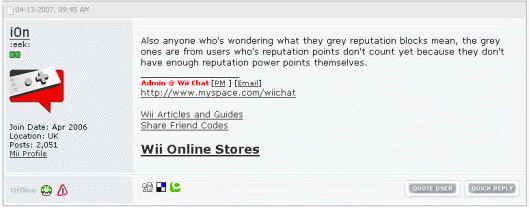
Perhaps you have gotten something out of his post and you want to reward him for being so helpful. (notice that you should give rep for a HELPFUL thread, not necessarily a funny post or something like that).
You should click on the little green mushroom highlighted in the picture. It will take you to this screen
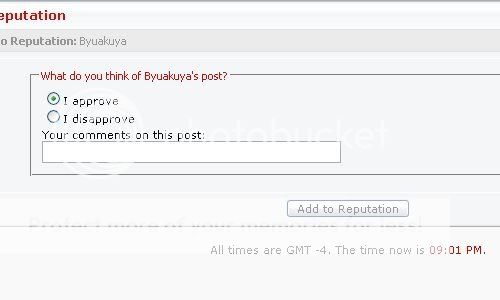
(In this instance, I wasn't allowed to rep i0n again, in your box, it should say the name of of the poster instead of byuakuya)
1. Choose whether it was a good post or a bad one. (As of this writing, The disapproval was still implemented.)
2. Write your comment in the text area provided. It is much more helpful to write a thorough comment and sign with YOUR :mad2: name at the end.
3. Simply click "add to reputation" to give it to them.
4. To see your own rep: go to your profile, found here
Scroll to the bottom, the lasted reps to you will be shown.
Green is Good
Red is bad
Gray and blue were given by members that do not have enough esteem to sway others points.
For every 25 points, you will receive another "bar" under your username.
I believe that is all for now. Make sure you put this thread to good use, maybe in this thread too!
Ever ask a n00bish question and when someone actually took time out of their busy wiichatting to answer it, they yell "REP" at you? You probably asked to yourself, " WTF is this "rep" thing everyone is talking about?" You then proceeded to ask in another thread which got beaten down.
Be puzzled no longer.
Reputation, or rep for short, is a newly used feature that allows you (a n00b) to easily see who the most helpful people are on this forum. Those people can get some self-esteem from those bars under their names, and if all works out, it makes this forum better in general.
Now that you know WHAT it is, you should learn HOW to use it.
Here is an example thread from our most glorious Administrator.
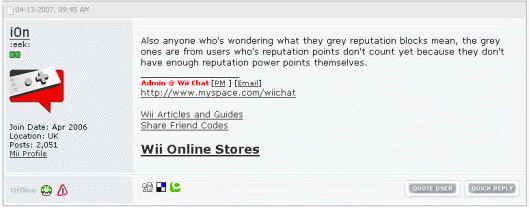
Perhaps you have gotten something out of his post and you want to reward him for being so helpful. (notice that you should give rep for a HELPFUL thread, not necessarily a funny post or something like that).
You should click on the little green mushroom highlighted in the picture. It will take you to this screen
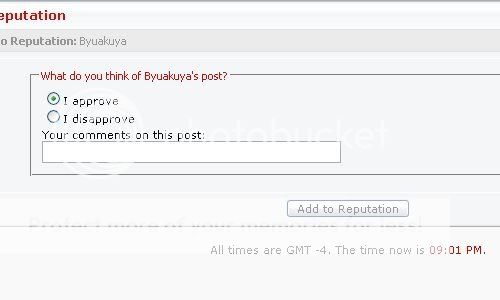
(In this instance, I wasn't allowed to rep i0n again, in your box, it should say the name of of the poster instead of byuakuya)
1. Choose whether it was a good post or a bad one. (As of this writing, The disapproval was still implemented.)
2. Write your comment in the text area provided. It is much more helpful to write a thorough comment and sign with YOUR :mad2: name at the end.
3. Simply click "add to reputation" to give it to them.
4. To see your own rep: go to your profile, found here
Scroll to the bottom, the lasted reps to you will be shown.
Green is Good
Red is bad
Gray and blue were given by members that do not have enough esteem to sway others points.
For every 25 points, you will receive another "bar" under your username.
I believe that is all for now. Make sure you put this thread to good use, maybe in this thread too!
Last edited:


