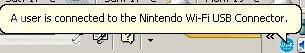ZiG
WiiChat Member
- May 27, 2007
- 82
- 1
So my wireless router won't work and I can't afford one atm because I don't need a wireless network for anything else. So I bought the wifi usb adapter. The thing is, the stupid thing will pop up a bubble saying a user is connected each time the wii synchs with it. Which is like every 5 minutes when it's in standby. Is there ANY way to turn that &%$#$ notification off?