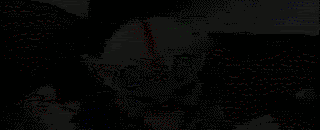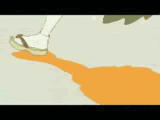DarkPrinnys gif from youtube guide
(Be warned spellin not to good as are grammer)
The attachment is the gudie for you to look at at all times
You will need -
To make it easyer to understand the hard bit will be in red and easy in blue but other than that its the same
For the easy way
Internet connection
A vid from youtube
Vixy (to download)
VLC media player
The gimp
The hard way
All of the above
Paint (if you dont have this theres something wrong)
Microsoft gif animator
There are other ways but ill keep this short and free
Step one -
Find a vid
Step two -
Download the vid
Open Vixy and download the vid to a AVI format
Step three -
OPen the vid in VLC and get to the section you want the gifisze (Is that a word. if not it belonges to me)Pause at where you want your gif to start and slow VLC down
Step three -
Make the window the right size and take a snap shot (the bigger the window the bigger the gif size)
Now heres where you need fast fingers
Press space twice (thus unpausein and pausein)
Take another snap shot
Do this till your at the end point and you will have a load of screens in what ever folder your VLC saves them in
Step four -
Easy mode
Right click the first frame >>>Open in the gimp
Now highlight the rest drag and drop into the open gimp window
Wait for all of them to load up
Hard mode
Open the first frame in paint
Copy into microsoft gif animator
OPen the next frame in paint
Copy that into Gif animater
Do this till all of them are in there
Step five -
Easy mode
Click Save as
Type in the name with .GIF on the end
Now another screen will pop up tick the box marked as save as animation then click export
Now another screen will popup
Click loop forever if you want it to loop at the end
Now go to "delay between frames" put in a ammout (7 is good)
Then click save
Thats all
Hard mode
Highlight click the icon with three squares on it (thius highlightin them all)
Click the image tab
Now put in a duration (again 7 is good)
Save
and thats it
End result

Now I also used paint to edit it thusly

(Be warned spellin not to good as are grammer)
The attachment is the gudie for you to look at at all times
You will need -
To make it easyer to understand the hard bit will be in red and easy in blue but other than that its the same
For the easy way
Internet connection
A vid from youtube
Vixy (to download)
VLC media player
The gimp
The hard way
All of the above
Paint (if you dont have this theres something wrong)
Microsoft gif animator
There are other ways but ill keep this short and free
Step one -
Find a vid
Step two -
Download the vid
Open Vixy and download the vid to a AVI format
Step three -
OPen the vid in VLC and get to the section you want the gifisze (Is that a word. if not it belonges to me)Pause at where you want your gif to start and slow VLC down
Step three -
Make the window the right size and take a snap shot (the bigger the window the bigger the gif size)
Now heres where you need fast fingers
Press space twice (thus unpausein and pausein)
Take another snap shot
Do this till your at the end point and you will have a load of screens in what ever folder your VLC saves them in
Step four -
Easy mode
Right click the first frame >>>Open in the gimp
Now highlight the rest drag and drop into the open gimp window
Wait for all of them to load up
Hard mode
Open the first frame in paint
Copy into microsoft gif animator
OPen the next frame in paint
Copy that into Gif animater
Do this till all of them are in there
Step five -
Easy mode
Click Save as
Type in the name with .GIF on the end
Now another screen will pop up tick the box marked as save as animation then click export
Now another screen will popup
Click loop forever if you want it to loop at the end
Now go to "delay between frames" put in a ammout (7 is good)
Then click save
Thats all
Hard mode
Highlight click the icon with three squares on it (thius highlightin them all)
Click the image tab
Now put in a duration (again 7 is good)
Save
and thats it
End result

Now I also used paint to edit it thusly

Last edited: