T
The_Loose_Cannon
Guest
<sarcasm>
With so many people yelling "SEARCH!! YOU (insert expletive)" I decided to help out all you n00bs and teach you about the search feature here at Wiichat.
Here is where you can find it. It's been highlighted for easy finding.
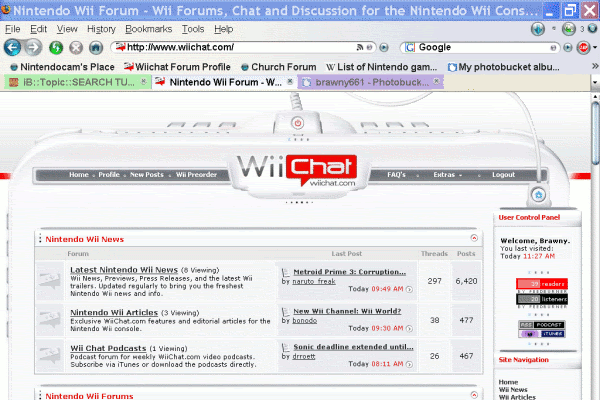
Now, if you are feeling brave, you might type in something in the text box and press go. If not, press the ADVANCED SEARCH link.
Go ahead and press.........now. You will come to a page that looks like this:
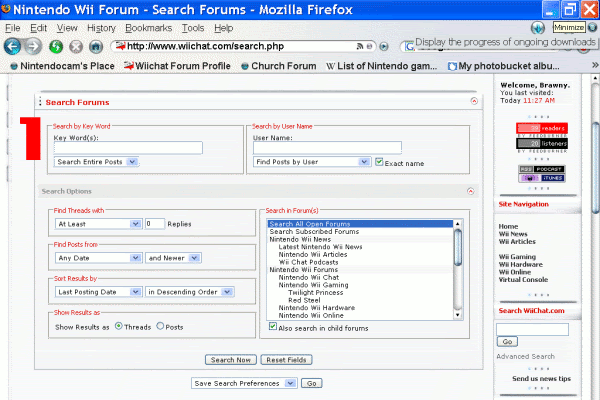
There are only(!!) 8 simple steps to proper searching, each outlined in the above picture
1. Enter your keywords that you want to search for. Be not too general and not too specific. For example, if you want to know how to get back to the wii menu when playing a gamecube game. (a question that will get you killed out there) don't enter "gamecube" as that will turn up too many answers. Also, don't enter "back to wii menu playing gamecube game" as that won't get you any. Instead, Search for "gamecube wii menu" or simply "gamecube reset". (yes, you might have to think up words like that on your own)
2. This is an alternative to 1. If you know the person who posted a topic that you would like to find again, simply type in that persons username and select either their posts, or threads.
3. Not really that great of a feature, you can limit your results to a certain size. Most of the time this will be set to "at least" "0" replies
4. If you know when you have seen the thread you are looking for within a certain timeframe, you can enter that here. If you are searching for the example criteria, you would most likely search "any date."
5. Now, you can choose how to sort the results. "last posting date"/"descending" seems to turn up the best results as the wii is fairly new and common problems will thus be at the top. The "relevancy" selection is useless in my experience. You can experiment with these. Notice the username as well. I use this over #2 most of the time.
6. When choosing the display of the results, choose "topic" for a more organized screen, but you will have to sift through it on your own.
The "posts" will look more cluttered, but you can find exact posts, often with the question totally separated from the answer.
7. Most of the time, you will search "all open forums" If you were searching for the gamecube question, you would probably select the *gasp* "nintendo gamecube section."
8. FINALLY, click the "search now button" to see the glorious turn-out of your hard efforts.
If for some reason the results don't have your answer, search with some different keywords. At this point in time, all questions have been virtually exhausted.
</sarcasm>
Next time you see a n00b ask a n00bish question, don't yell "search" at them. Instead, yell "search" at them, and then share your knowledge of the almighty search function.
With so many people yelling "SEARCH!! YOU (insert expletive)" I decided to help out all you n00bs and teach you about the search feature here at Wiichat.
Here is where you can find it. It's been highlighted for easy finding.
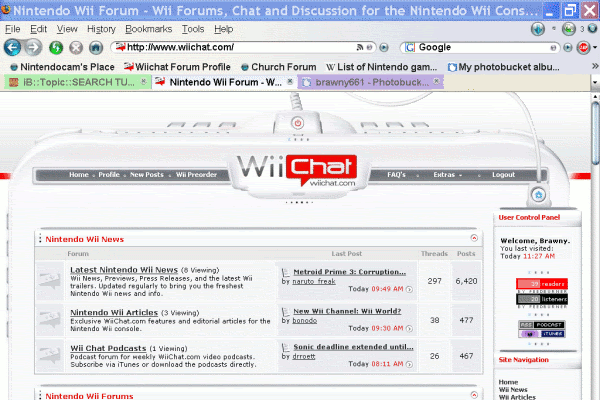
Now, if you are feeling brave, you might type in something in the text box and press go. If not, press the ADVANCED SEARCH link.
Go ahead and press.........now. You will come to a page that looks like this:
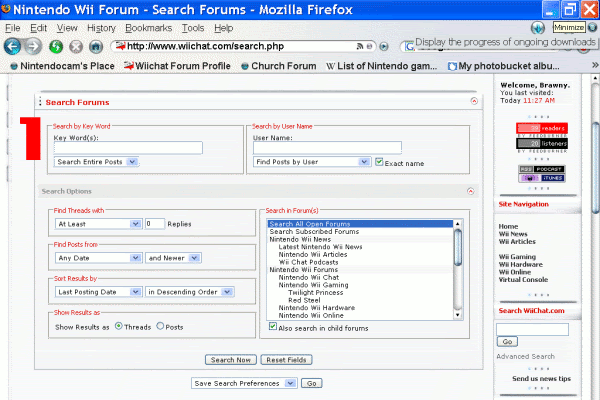
There are only(!!) 8 simple steps to proper searching, each outlined in the above picture
1. Enter your keywords that you want to search for. Be not too general and not too specific. For example, if you want to know how to get back to the wii menu when playing a gamecube game. (a question that will get you killed out there) don't enter "gamecube" as that will turn up too many answers. Also, don't enter "back to wii menu playing gamecube game" as that won't get you any. Instead, Search for "gamecube wii menu" or simply "gamecube reset". (yes, you might have to think up words like that on your own)
2. This is an alternative to 1. If you know the person who posted a topic that you would like to find again, simply type in that persons username and select either their posts, or threads.
3. Not really that great of a feature, you can limit your results to a certain size. Most of the time this will be set to "at least" "0" replies
4. If you know when you have seen the thread you are looking for within a certain timeframe, you can enter that here. If you are searching for the example criteria, you would most likely search "any date."
5. Now, you can choose how to sort the results. "last posting date"/"descending" seems to turn up the best results as the wii is fairly new and common problems will thus be at the top. The "relevancy" selection is useless in my experience. You can experiment with these. Notice the username as well. I use this over #2 most of the time.
6. When choosing the display of the results, choose "topic" for a more organized screen, but you will have to sift through it on your own.
The "posts" will look more cluttered, but you can find exact posts, often with the question totally separated from the answer.
7. Most of the time, you will search "all open forums" If you were searching for the gamecube question, you would probably select the *gasp* "nintendo gamecube section."
8. FINALLY, click the "search now button" to see the glorious turn-out of your hard efforts.
If for some reason the results don't have your answer, search with some different keywords. At this point in time, all questions have been virtually exhausted.
</sarcasm>
Next time you see a n00b ask a n00bish question, don't yell "search" at them. Instead, yell "search" at them, and then share your knowledge of the almighty search function.
