Steve B
WiiChat Member
Finally received my Thrustmaster T Wireless Gamepad for GameCube and VC games yesterday ordered in October!, and thought id write a first impressions Review to let you know what I thought.
Ok so the controller comes packaged like this:

Included are all these parts:


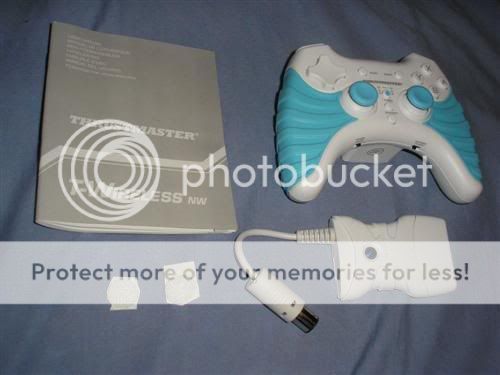
Contents: The controller, the transmitter, the manual, and some stick on Velcro pads. (These pads I assume are for sticking the transmitter to the side of your Wii so it looks neat and tidy)
The controller close up:





Initial impressions on the controller: Looks great from above feels sturdy does appear to be made from that very cheap shattery plastic that always shatters sharp, im sure most of you know what I mean. however this doesn’t make it feel flimsy, actually feels pretty sturdy, but not as tough as the Wii classic controller. it fits into your hand really nicely and all controls are well within reach and in very good positions, it is in fact very comfy to hold with the rubber grip and using it feels very natural.
The battery pack is really ugly and sticks out at the bottom, but I can see why it’s designed this way, it keeps the batteries out of the way of your hands and makes the controller really comfy to hold it also reduces the thickness of the hand grips and other parts of the controller that would have to be fattened up to make the battery compartment hidden, and once you’re using the controller you really don’t notice the battery pack is there, so I think this is easily overlooked. (had noticed that none of the online images of this product showed the battery pack thrustmaster obviously know it might put people off if they see it)
the batteries themselves are 3x AAA not included (which is strange as the compartment could easily fit 4xAAA perhaps they were trying to reduce weight of the finished product, but personally the extra battery time would have been worth putting the extra battery in, perhaps its a voltage issue or something. The unit doesn’t have any kind of charger or charger port, so it will be a batteries out charge deal.
From the pictures you should be able to see the majority of the button layout
As well as all the usual buttons on the face there are slow, turbo and connect buttons and also there is a map button, the map button allows you to swap any button for another button so you can completely customise the controls, you can even swap the analogue sticks over if you want. Finally there are two switches on the rear of the controller; one switches the controller off completely to save battery, and the other turns off the rumble feature also to save battery. However there is a standby mode in which if you don’t use the controller for 5 mins the controller turns itself off and to turn it on you have to press start. Also there are two blue leds, they are constantly on when powered up and connected, flash quickly when not connected / out of range and flash slowly when the batteries are low (haven’t tested it enough to see how long the batteries last)
The transmitter

looks pretty good, its pretty simple, plugs into your Wii on one end and broadcasts from the other, the only thing I noticed was the bottom looked removable like it was clipped on, I gave it a quick pull and it clicked off, only then did I realise it wasn’t supposed to come off, the glue was crap and it didn’t even feel glued when it came apart, you can see the chips inside when you do this but there aren’t any connectors switches or anything else of interest in there so don’t bother lol now I have to glue mine back together. The range is far enough I would say I got out of my room and halfway down my corridor before the Wii stopped responding and the lights started to flash, you would have to have a huge screen to be able to see it from that distance so that’s definitely not an issue


The transmitter also has a Button / blue led for connecting this again flashes when the controller is disconnected / goes out of range and this is one of the few flaws with the controller, when I switch the Wii to standby and turn the controller off, the transmitter keeps flashing away and this kept grabbing my attention when I was trying to watch tv, so in the end I had to disconnecting the transmitter. This isn’t a massive issue but a small annoyance. One thing I am going to try, is leave the controller to go into standby as this might keep the connection with the transmitter and not allow it to flash. I think it would have been better for the transmitter led only to flash when the connect button is pressed and not when out of range etc, but never mind im sure I can live with it. The controller does connect automatically except when there is more than one, if there is more than one you have to manually press the connect buttons, you can use up to 4 wireless controllers at the same time.
Also im not sure if you have to do the connect procedure every time you plug the transmitters in or if you do it once and it remembers to use a different frequency (I will test this in the days to come, and I will also test this by disconnecting the transmitter completely and then reconnecting them, as if I have to pair them every time it would be quite tedious and would mean I would have to leave them plugged in and flashing away lol)
Size comparison pics


It is actually quite small compared to the gc controllers I have and it is also much thinner.
it also helps to turn this mess

into this

which is a big bonus! In the above picture you can see why they ship the Velcro sticky pads, you can Velcro the transmitter to the side of your Wii to make it look neat, personally I don’t want to stick anything to mine so I won’t bother, but its nice they’ve shipped the option.
Game play wise everything seemed fine for such a cheap controller I was surprised by how good the controls were, however I did have the problem that one of the shoulder buttons (the one you use for drifting on Mario kart double dash) did need to be pressed a lot more firmly than I usually would which was unnatural at first but got used to it in the end (the gc controllers I have only need very light pushes to use these buttons) but the rest of the buttons all seemed very normal.
overall I really like the controller and for £12.99 each (amazon.co.uk) they are excellent value for money and worth having if you like to play GC or VC games, but don’t want to be tethered to you WII / GC.
To summarise
Good Points:
Small, Light, comfy, look good, work well, No wires!!, Cheap! Well designed, map-able buttons, power saving features, made by a company with lots of history and knowledge about making controllers, included Velcro sticky pads, Battery and connection indicators,
Bad Points:
Lots of batteries needed if you use more than one, no charger, constantly blinking blue led when pad is switched off, ugly battery case.
But when you compare Thrustmasters wireless controller to that of Nintendo you can forgive them, Nintendo’s version is old, heavy (compared) ugly with an even uglier and bigger battery compartment and probably eats battery’s and has no rumble.
All in all for around £13 id give it 9/10, and if you are stuck for a gift this Christmas this would be a perfect one for a friend or relative with a Wii / GC just remember to buy some AAA batteries and a charger to go with it .
Ill update this thread with more info when I’ve had a chance to use them a little more. Please ad comments, pointers and questions below and ill answer them all!
Thanks
And just for good mesure here is a pic of my wii with my charge station which i couldnt live without! 10/10 for this!

Ok so the controller comes packaged like this:

Included are all these parts:


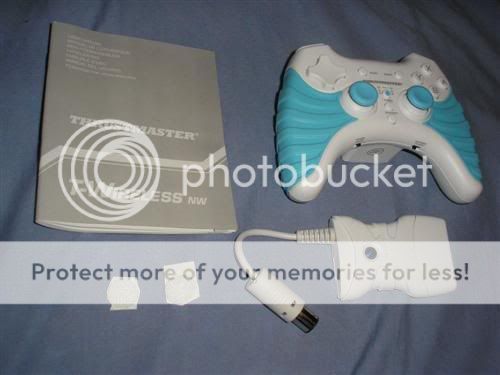
Contents: The controller, the transmitter, the manual, and some stick on Velcro pads. (These pads I assume are for sticking the transmitter to the side of your Wii so it looks neat and tidy)
The controller close up:





Initial impressions on the controller: Looks great from above feels sturdy does appear to be made from that very cheap shattery plastic that always shatters sharp, im sure most of you know what I mean. however this doesn’t make it feel flimsy, actually feels pretty sturdy, but not as tough as the Wii classic controller. it fits into your hand really nicely and all controls are well within reach and in very good positions, it is in fact very comfy to hold with the rubber grip and using it feels very natural.
The battery pack is really ugly and sticks out at the bottom, but I can see why it’s designed this way, it keeps the batteries out of the way of your hands and makes the controller really comfy to hold it also reduces the thickness of the hand grips and other parts of the controller that would have to be fattened up to make the battery compartment hidden, and once you’re using the controller you really don’t notice the battery pack is there, so I think this is easily overlooked. (had noticed that none of the online images of this product showed the battery pack thrustmaster obviously know it might put people off if they see it)
the batteries themselves are 3x AAA not included (which is strange as the compartment could easily fit 4xAAA perhaps they were trying to reduce weight of the finished product, but personally the extra battery time would have been worth putting the extra battery in, perhaps its a voltage issue or something. The unit doesn’t have any kind of charger or charger port, so it will be a batteries out charge deal.
From the pictures you should be able to see the majority of the button layout
As well as all the usual buttons on the face there are slow, turbo and connect buttons and also there is a map button, the map button allows you to swap any button for another button so you can completely customise the controls, you can even swap the analogue sticks over if you want. Finally there are two switches on the rear of the controller; one switches the controller off completely to save battery, and the other turns off the rumble feature also to save battery. However there is a standby mode in which if you don’t use the controller for 5 mins the controller turns itself off and to turn it on you have to press start. Also there are two blue leds, they are constantly on when powered up and connected, flash quickly when not connected / out of range and flash slowly when the batteries are low (haven’t tested it enough to see how long the batteries last)
The transmitter

looks pretty good, its pretty simple, plugs into your Wii on one end and broadcasts from the other, the only thing I noticed was the bottom looked removable like it was clipped on, I gave it a quick pull and it clicked off, only then did I realise it wasn’t supposed to come off, the glue was crap and it didn’t even feel glued when it came apart, you can see the chips inside when you do this but there aren’t any connectors switches or anything else of interest in there so don’t bother lol now I have to glue mine back together. The range is far enough I would say I got out of my room and halfway down my corridor before the Wii stopped responding and the lights started to flash, you would have to have a huge screen to be able to see it from that distance so that’s definitely not an issue


The transmitter also has a Button / blue led for connecting this again flashes when the controller is disconnected / goes out of range and this is one of the few flaws with the controller, when I switch the Wii to standby and turn the controller off, the transmitter keeps flashing away and this kept grabbing my attention when I was trying to watch tv, so in the end I had to disconnecting the transmitter. This isn’t a massive issue but a small annoyance. One thing I am going to try, is leave the controller to go into standby as this might keep the connection with the transmitter and not allow it to flash. I think it would have been better for the transmitter led only to flash when the connect button is pressed and not when out of range etc, but never mind im sure I can live with it. The controller does connect automatically except when there is more than one, if there is more than one you have to manually press the connect buttons, you can use up to 4 wireless controllers at the same time.
Also im not sure if you have to do the connect procedure every time you plug the transmitters in or if you do it once and it remembers to use a different frequency (I will test this in the days to come, and I will also test this by disconnecting the transmitter completely and then reconnecting them, as if I have to pair them every time it would be quite tedious and would mean I would have to leave them plugged in and flashing away lol)
Size comparison pics


It is actually quite small compared to the gc controllers I have and it is also much thinner.
it also helps to turn this mess

into this

which is a big bonus! In the above picture you can see why they ship the Velcro sticky pads, you can Velcro the transmitter to the side of your Wii to make it look neat, personally I don’t want to stick anything to mine so I won’t bother, but its nice they’ve shipped the option.
Game play wise everything seemed fine for such a cheap controller I was surprised by how good the controls were, however I did have the problem that one of the shoulder buttons (the one you use for drifting on Mario kart double dash) did need to be pressed a lot more firmly than I usually would which was unnatural at first but got used to it in the end (the gc controllers I have only need very light pushes to use these buttons) but the rest of the buttons all seemed very normal.
overall I really like the controller and for £12.99 each (amazon.co.uk) they are excellent value for money and worth having if you like to play GC or VC games, but don’t want to be tethered to you WII / GC.
To summarise
Good Points:
Small, Light, comfy, look good, work well, No wires!!, Cheap! Well designed, map-able buttons, power saving features, made by a company with lots of history and knowledge about making controllers, included Velcro sticky pads, Battery and connection indicators,
Bad Points:
Lots of batteries needed if you use more than one, no charger, constantly blinking blue led when pad is switched off, ugly battery case.
But when you compare Thrustmasters wireless controller to that of Nintendo you can forgive them, Nintendo’s version is old, heavy (compared) ugly with an even uglier and bigger battery compartment and probably eats battery’s and has no rumble.
All in all for around £13 id give it 9/10, and if you are stuck for a gift this Christmas this would be a perfect one for a friend or relative with a Wii / GC just remember to buy some AAA batteries and a charger to go with it .
Ill update this thread with more info when I’ve had a chance to use them a little more. Please ad comments, pointers and questions below and ill answer them all!
Thanks
And just for good mesure here is a pic of my wii with my charge station which i couldnt live without! 10/10 for this!


