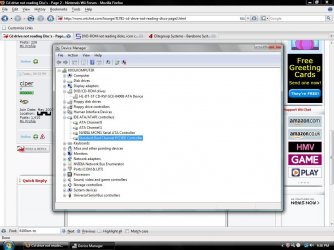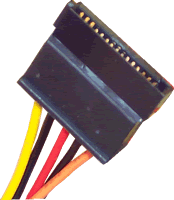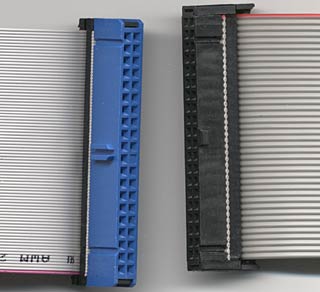You are confusing me.
Slave / Master is a function of the jumpers on the drive
Although the master should be on the end of the cable its not required
Channels on the motherboard are another separate thing
Are you saying the HD and CD are on the same cable?
Or are you saying the HD is on channel one of the motherboard and the CD is on channel two? (each on their own cable with nothing else attached)
Slave / Master is a function of the jumpers on the drive
Although the master should be on the end of the cable its not required
Channels on the motherboard are another separate thing
Are you saying the HD and CD are on the same cable?
Or are you saying the HD is on channel one of the motherboard and the CD is on channel two? (each on their own cable with nothing else attached)