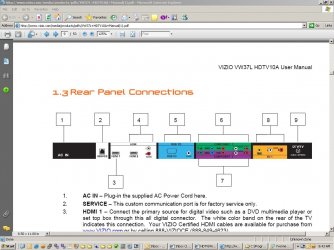sarasota
Let the Wii pwnage begin.
Hey, question guys........I got my new Vizio 37" HDTV last night, and it's beautiful.....component cables make the Wii look really sharp and catchy....however, here's my issue.
Before I had composite cables going into my old TV, and the audio cables going into my surround system. How can I hook up my Wii to my TV and surround system using component cables? The Wii component cable I have is not splittable, so I can't put the components in the TV and the red/white audio cables into the surround receiver.
Does anyone else here have Wii hooked up through their surround system, using component cables?
EDIT: I see on another site someone has the same issue.......someone told them to send the audio and video to the surround reciever, then send the video to the TV. With what cables, if I have currently my Wii component cables going right into my HDTV? And will this degrade the video signal at all?
thanks in advance!!!
T
Before I had composite cables going into my old TV, and the audio cables going into my surround system. How can I hook up my Wii to my TV and surround system using component cables? The Wii component cable I have is not splittable, so I can't put the components in the TV and the red/white audio cables into the surround receiver.
Does anyone else here have Wii hooked up through their surround system, using component cables?
EDIT: I see on another site someone has the same issue.......someone told them to send the audio and video to the surround reciever, then send the video to the TV. With what cables, if I have currently my Wii component cables going right into my HDTV? And will this degrade the video signal at all?
thanks in advance!!!
T
Last edited: