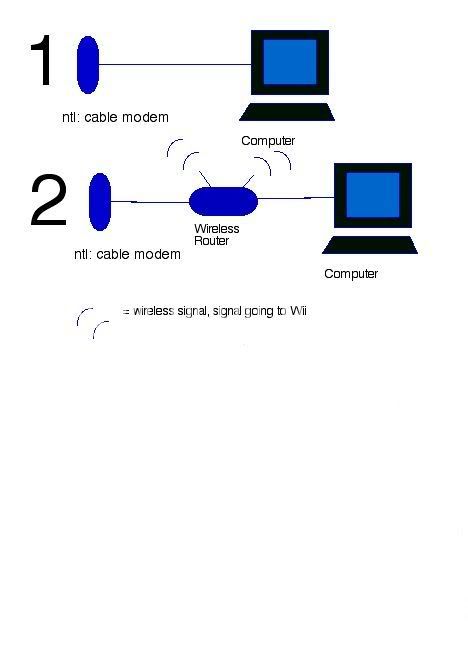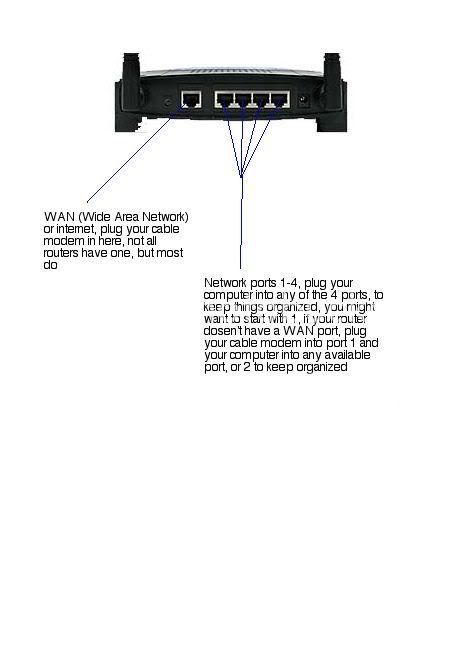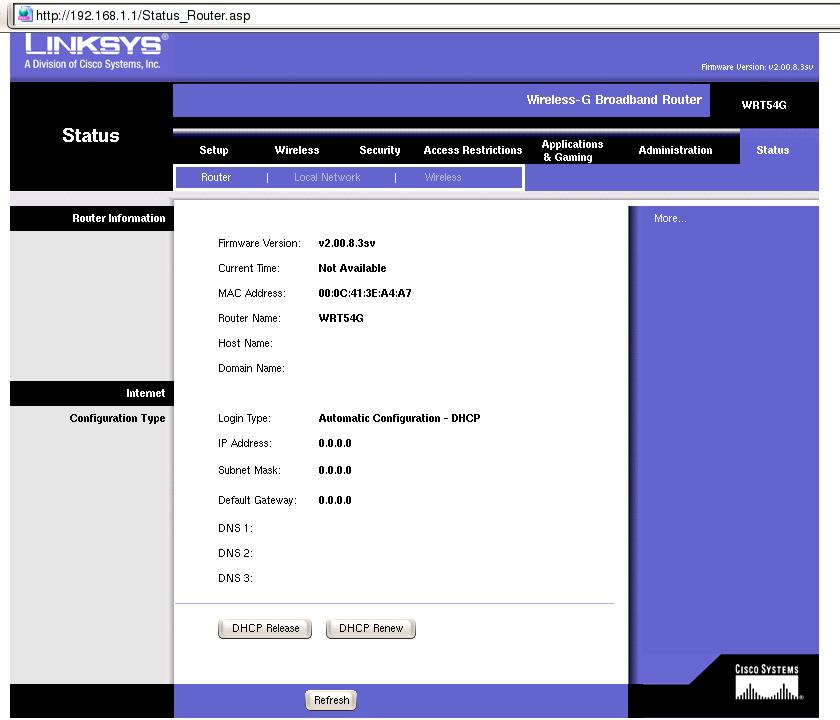bradleyb900
WiiChat Member
- Feb 4, 2007
- 5
- 0
OK so i got a wii on friday for my birthday and i really wanna connect it to the internet. I dont have wireless internet. I have a phone socket at the top of the stairs, is it possible to plug the connector into this or do i have to run the cable all the way downstairs to my computer and to my modem.
Thanks for the help
Thanks for the help