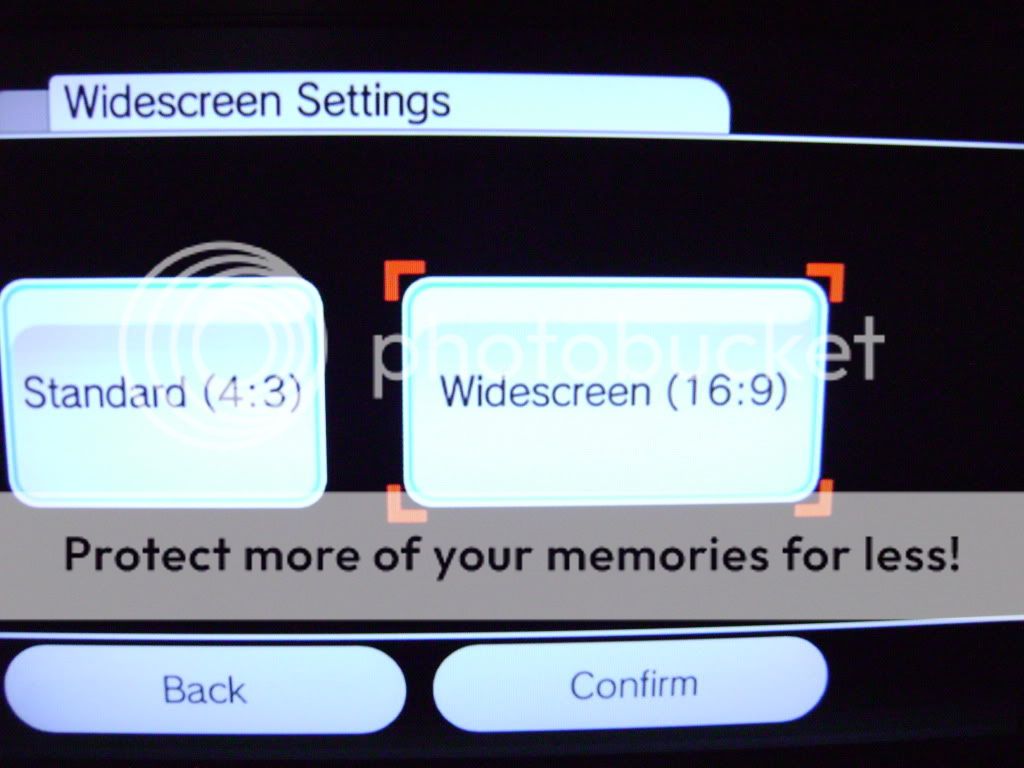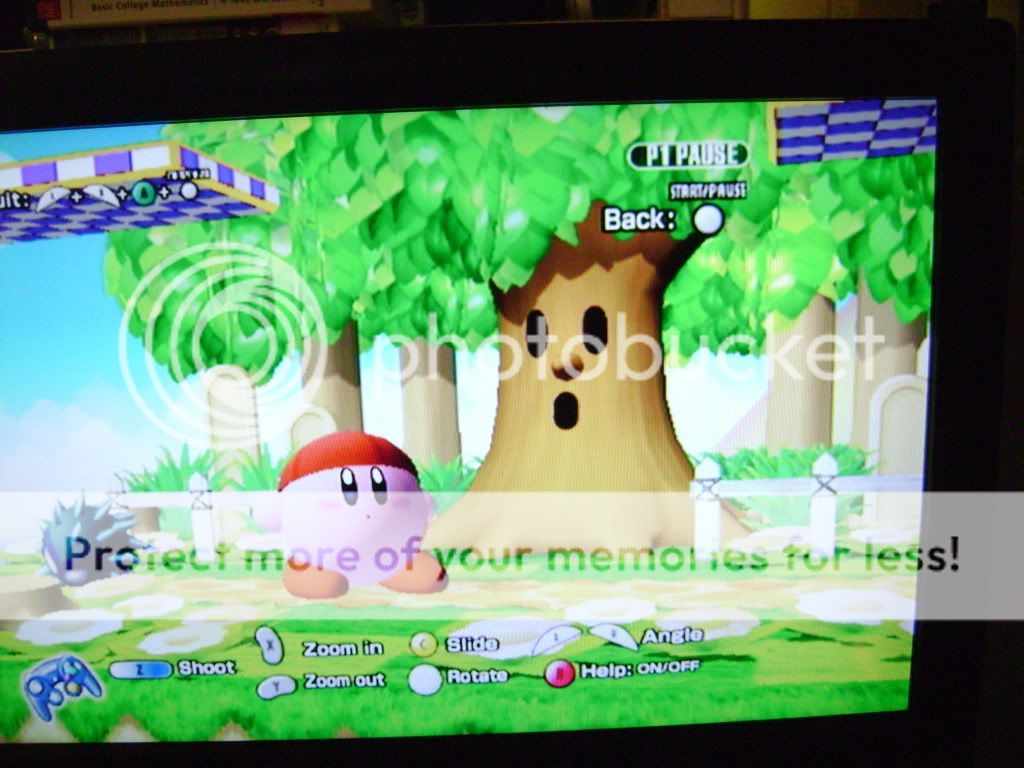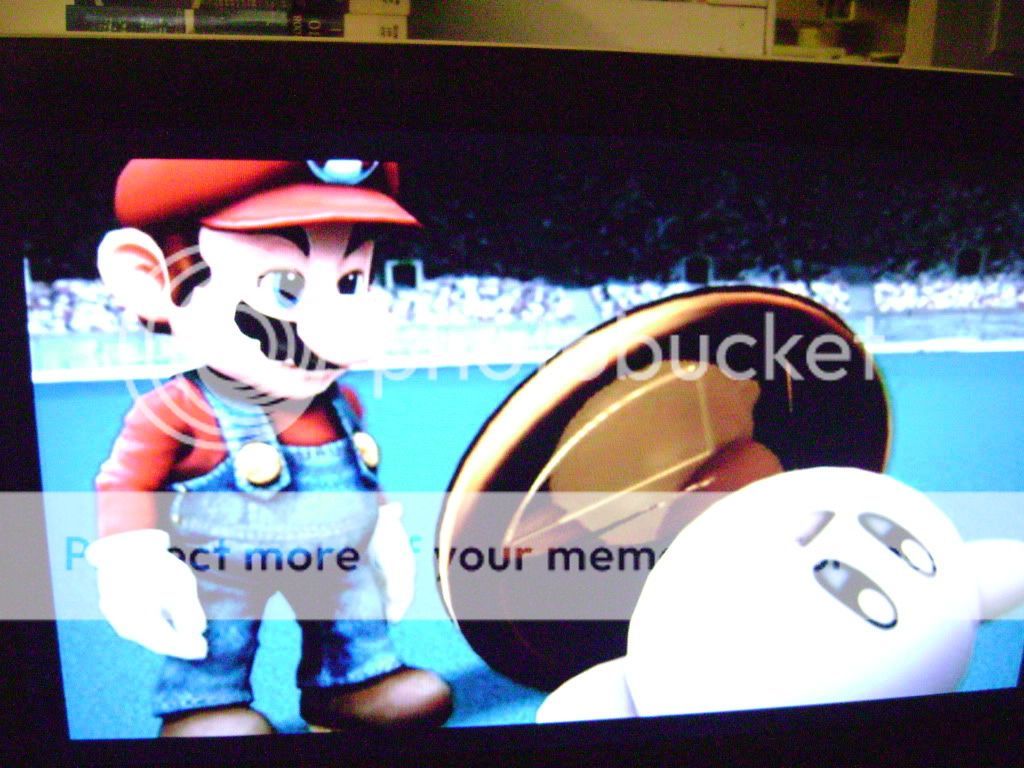Maldo
WiiChat Member
- Mar 15, 2011
- 71
- 0
Hello all,
I'd like to know if some of these following Wii games I might buy in the near future have 16:9 and progressive scan (480p):
Kirby's Epic Yarn
Toy Story 3
Need For Speed Undercover (would like to know if you could use the Gamecube controller on it)
Sonic Colors
Sonic Unleashed
Metroid: The other M
Donkey Kong Countury Returns
Toy Story 3
Epic Mickey
Spider-Man: Web Of Shadows (again, would like to know if the Gamecube controller could be used on that one too)
If some of these don't support progreessive scan (or the gamecube controller), that's OK... But if the're ALL ONLY in 4:3 (which equels HEAVY UNDERSCANNING!!) I'll pass on them... As It's real annoying to see on my "22 Sylvania HDTV like on most gamecube games and some Wii titles I played that were borrowed from a friend.
If you have any info or answers, itsa greatly appreaciated!!
I'd like to know if some of these following Wii games I might buy in the near future have 16:9 and progressive scan (480p):
Kirby's Epic Yarn
Toy Story 3
Need For Speed Undercover (would like to know if you could use the Gamecube controller on it)
Sonic Colors
Sonic Unleashed
Metroid: The other M
Donkey Kong Countury Returns
Toy Story 3
Epic Mickey
Spider-Man: Web Of Shadows (again, would like to know if the Gamecube controller could be used on that one too)
If some of these don't support progreessive scan (or the gamecube controller), that's OK... But if the're ALL ONLY in 4:3 (which equels HEAVY UNDERSCANNING!!) I'll pass on them... As It's real annoying to see on my "22 Sylvania HDTV like on most gamecube games and some Wii titles I played that were borrowed from a friend.
If you have any info or answers, itsa greatly appreaciated!!
Last edited: