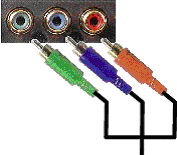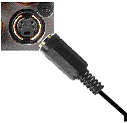Andrakis_Scarr
WiiChat Member
After reading all this info about image quality and component cables and such, I had a look at the back of my tv to see what it takes. What I found is that it has inputs for normal AV, S-Video and Component cables.
My question is, does it matter what I use. Its a normal non-flashy TV (Link to TV specs: Welcome to Celestial)
Will I get better image quality if I use the component cable input or should I just use normal AV / S-Video input?
My question is, does it matter what I use. Its a normal non-flashy TV (Link to TV specs: Welcome to Celestial)
Will I get better image quality if I use the component cable input or should I just use normal AV / S-Video input?