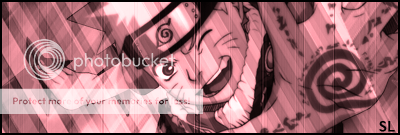demonflair
Slowly returning..
ssbb_lover said:I was going to tell you how to fix your sig...but it looks like you took care of that. :/
Well actually I did two sigs:
this was my first one

and I did another one (the one in my sig)

Hope to do more and better sigs