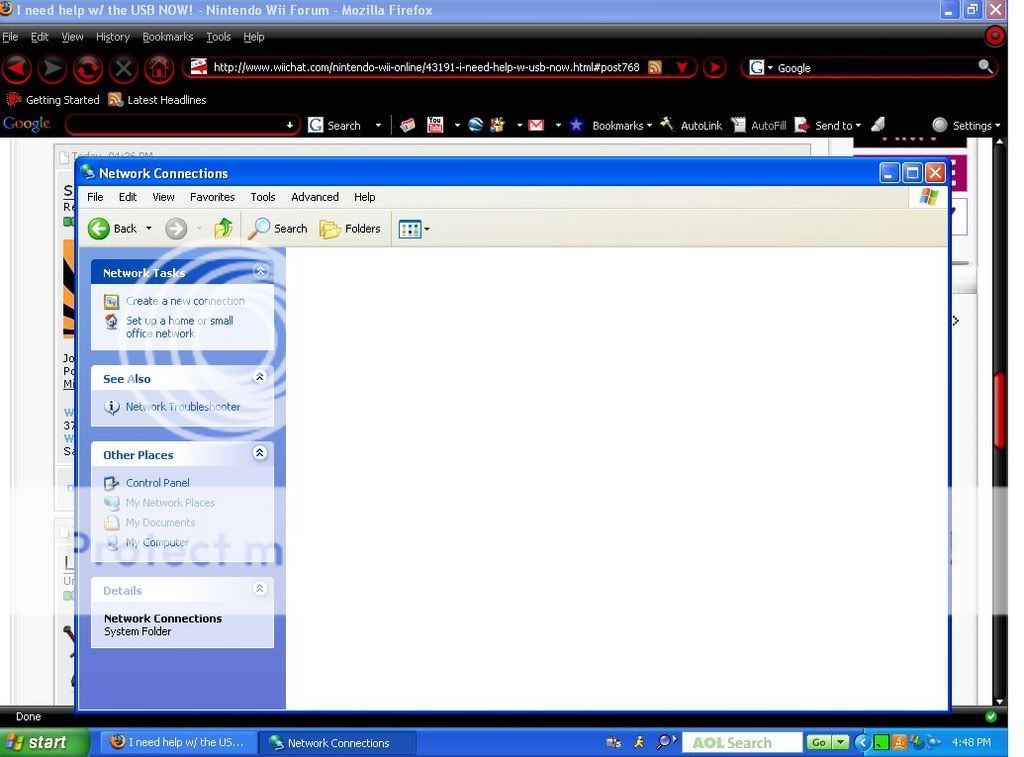M4573RM1ND
Cloverfield's biggest fan
I got it/used it a while ago, then I uninstalled it & stopped using it when we got a wireless router. The router just broke, but I'm using the wired modem like before. I tried to get the USB reinstalled, but at the very end I got a popup say "Internet Connection Sharing Error.(6)" What does this mean? How do I fix it? I just want to play BWii online...is that so much to ask!?