ssbb_lover
Novocain Stain'd
Good work with the pen tool...but no to the green. Also, that feathery bit sticking out of Midna's head is annoying (I know it's from a c4d), so replace it with something else..Spaggy said:Umm, can I enter this?
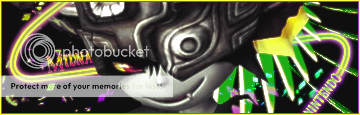
I'm unsure about the border though, so if anyone has any suggestions, I'll be glad to hear them.
I'll probably make a V2 in a few days.












