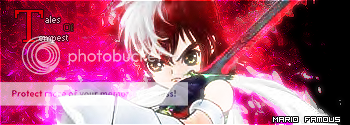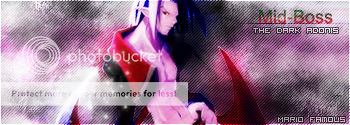Dark Void
WiiChat Member
it has always had an RPG system at least when i joined it did,
Follow along with the video below to see how to install our site as a web app on your home screen.

Note: This feature currently requires accessing the site using the built-in Safari browser.
I would if I could, but it only allows pictures as small as ur guys's, so I either have no sig or this one, unfortunately(I guess)for u i'm keeping this one....alot of other ppl have big sigs also, don't just be complaining about me:sick:Mario Famous said:Wow man, your sig is way to big ss_bb lover, ITWTW, that is more like a picture than a sig, reduce the picture to at least 400x160.
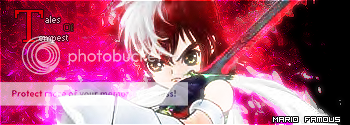


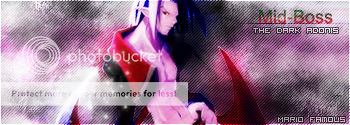

Mario Famous said:Not bad, I see you like abstract art.
Here are some of my recent creations. I'm also reppin these sigs on other sites.